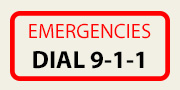Utility Shutdown or Failure
Utility Shutdown or Failure
UC Santa Cruz and our surrounding communities are often affected by seasonal storms that have the potential to cause power outages. These outages are generally resolved within a few hours, but have the potential to be extended based on the nature of the outage and the work needed to restore power.
While campus specialists and utility providers work to minimize both the frequency and duration of outages, there is always a possibility for them to occur, especially during severe weather events. This section is designed to give you the information and resources needed to be prepared and minimize disruptions.
General Recommendations
- Take inventory of the items you need that rely on electricity and plan on alternative power sources.
- Check your flashlight batteries and make sure they are easy to locate during an outage.
- Charge all electronic devices in advance of a potential outage.
- If you have a personal vehicle, keep it fully gassed or charged in case you need to leave in a hurry.
- Complete computer/internet-based work prior to an outage and/or save your progress regularly.
- Build and maintain a Basic Disaster Supplies Kit.
Prioritize Your Safety
Your safety is of the utmost importance – please do not take any unnecessary risks during storms. Substantial rain and strong winds may result in fallen trees, fallen branches, downed power lines, as well as challenges to vehicular travel. If travel is not necessary during this time, please consider remaining indoors on campus. Do not attempt to drive or travel through flooded areas. Never approach a downed wire, even if it is not actively arcing or sparking. Report all downed wires to 911. Avoid beaches, rivers, and other waterways where you could be pulled or knocked into the water and swept away.Medical Needs
If you use medical devices powered by electricity or use refrigerated medicines, talk to your medical provider about a power outage plan. Get answers to the following questions:
- What backup power is available for electricity-powered medical devices? Are portable batteries an option?
- How long can refrigerated medicines be stored at higher temperatures before becoming unusable?
- Who can I share contact information with to create a check-in system during a power outage?
Staying Informed
Whether you live on the UCSC Residential Campus, the greater Santa Cruz area, or one of our neighboring counties, there are a variety of resources available to ensure that you are kept in the loop during a power outage. UC Santa Cruz uses a Mass Notification System to keep our community aware of disruptions and threats to life and safety. We recommend that you take a moment to check that your CruzID Information is up-to-date. This will ensure that important campus messaging gets to you.
See Also: UCSC Campus Notification System
Neighboring counties also have notification systems that advise residents of imminent hazards or threats. If you live off-campus, we highly recommend signing up for the alert system that corresponds with where you live and/or commute from:
- Santa Cruz County - CruzAware
- Santa Clara County - AlertSCC
- Monterey County - Alert Monterey County
- Other Counties - CalAlerts.org
Pacific Gas and Electric is the primary utility provider for Santa Cruz County and neighboring counties. In addition to receiving alerts from UCSC or the affected county's alert system, you can check the status of PG&E outages directly using the PG&E Outage Map.
Extended Power Outages and Public Safety Power Shutdowns (PSPS)
In some circumstances, power outages can be prolonged for an extended period of times (> 24 hours). For example, in cases where:
- PG&E announces a Public Safety Power Shutdown (PSPS) Event where power is intentionally turned off to mitigate the risk of wildfire during high-risk weather events.
- Significant damage or mechanical failure requires a prolonged outage for infrastructure repair.
If there is advance notice of a prolonged outage, campus messaging will be sent out to notify the community with the available information related to the outage. However, a prolonged outage may occur unexpectedly, and following the preparedness steps outlined above is essential. Additional preparedness and safety steps are provided below that are relevant to prolonged outages:
Prepare
- Put electronics in power saving mode
- Stock enough non-perishable and non-cook items for the anticipated duration of the outage
- Purchase or order your emergency resources before the power shutdown occurs
- Unplug electronic devices to avoid power surge damage, when the power is restored
- Have emergency lighting (flashlight, headlamp). Residential students can request a flashlight through their housing office.
- Build an emergency preparedness kit
- Make ice to chill medicine or foods, frozen water bottles are also a great alternative if ice is unavailable.
Safety
- During wind weather events, stay inside when possible. Falling branches can be a serious hazard during wind related power outages.
- Prevent spoiled foods, by keeping refrigerator closed. Check foods for bad odor, throw out suspicious foods.
- Some campus paths may be very dark during outages. Be cautious on trails and be aware that motor vehicle drivers will have a difficult time seeing you.
Medical
- If you have medical devices requiring power, secure redundant power systems (battery backup)
- Have a phone check-in system established with a family member
Information Technology (IT) Services
While campus generators will provide backup power to some areas, many IT services and systems may be impacted during a utility outage. Potential interruptions to the campus network, telephones, WiFi, data center, and computer labs could occur. To stay informed about IT services and system outages, please visit the ITS Outage & Alerts web page.
Campus Buildings and Grounds
A campus utility outage will bring unpredictable circumstances. Buildings expected to have backup power may also experience utility loss. Be advised of the following impacts:
- Emergency lighting will illuminate exits, hallways, and common areas
- Elevators will not operate in buildings without power
- Key card readers may not operate properly, contact the appropriate building/residential staff for access
- Ventilation systems will not operate
- Exterior lighting will go out, walkways and paths will be dark (practice caution)
- Blue light phones may not be operable
- Street lights and walk signals will not be operable
Unless impacted, buildings which may remain powered or semi-powered through the UCSC Cogeneration Plant include:
- Jack Baskin Engineering Building
- Communication Building
- Cowell Student Health Center
- Earth & Marine Science Building
- Cogen Plant
- Fire Station
- Natural Science 2
- Interdisciplinary Science Building
- Center for Adaptive Optics
- Sinsheimer Labs
- Science and Engineering Library
- Thimann Labs
Exterior lighting will be scarce. Carry a flashlight when walking at night.
Teaching and Working
University leaders will determine the practicality of continuing operations. Follow campus notifications to receive up-to-date information. Department managers, assess the impacts of an extended utility loss and engage your business continuity plans.
- Determine impacts
- Prepare a call tree
- Prepare a communicate plan to keep employees in the know
- Prevent loss of energy-reliant instruments or resources
- Determine essential functions/operations, staff accordingly
- Ensure safety of building occupants
- Establish security and access measures when perimeter doors default to 'locked' mode
- Procure resource to mitigate loss and support response
Dining Services
UCSC Dining may be limited in its service ability during a power outage. In the event there is a power outage to campus, the following locations will remain open throughout the event according to normal hours as possible:
- Porter/Kresge Dining Hall
- College Nine/John R. Lewis Dining Hall
- Rachel Carson/Oakes Dining Hall
Crown/Merrill and Cowell/Stevenson Dining Halls do not have full backup power and are unable to offer service after dark. Before dark, these locations will provide food and service until they run out of food and/or as safe to do so.
Family Student Housing residents may visit the Rachel Carson Dining Hall for meals during any outage. Please check dining.ucsc.edu and social media for regular updates throughout the event.
Stay Tuned In
Follow news and media sources:
- KSCO AM 1080 Radio - Local Emergency Broadcast Station
- UCSC Home Web Page
- UCSC 459-INFO line
Television Stations:
KSBW
KSBW Television Station
KSBW Facebook
KSBW Twitter
KION
KION Television Station
KION Facebook
KION Twitter
Standard Campus Utility Failures (non-PSPS events)
In the event of a major utility failure, call Physical Plant at 459-4444 during normal business hours or call the Emergency Maintenance number at 459-4861 off-hours. Do not call 911 unless there is a risk to life or property.
Evacuate the building if the fire alarm sounds and/or upon notification by emergency responders. A major power outage may not in itself by destructive, but resulting panic or fire could endanger life and property. In laboratory buildings, fume hoods do not operate during a power outage and most laboratories should not be used until the ventilation is properly restored. If fumes are detected after the ventilation system is restored, evacuate the area and call 911.