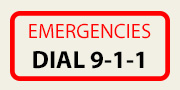Department Business Continuity Planning
Purpose of Business Continuity Planning
A Business Continuity Plan provides an effective framework for risk mitigation and disaster recovery. Within this framework, a department plan will identify the resources and strategies necessary for responding to and recovering from all plausible hazards. Your plan will identify which essential functions must be protected and the processes for preserving those operations.
Role of the Department Business Continuity Coordinator
The Business Continuity Coordinator (BCC) provides data, analysis and strategy to complete a comprehensive business continuity plan. This includes examination and identification of: risks, emergency preparedness protocols, mitigation, essential functions, resumption protocols, resource procurement and assignment, vital records redundancy and protection, equipment, and recovery projections. It is likely that a BCC will lead an ad-hoc committee within their division to accomplish these tasks.
A BCC should possess a broad knowledge of the operations and individuals within the department. They will have access and authority to collect information necessary to build a comprehensive continuity plan.
First Steps
- Delegate a primary and secondary Business Continuity Coordinator (BCC).
- Request access to UC Ready.
- Register for UC Ready Level I training via the UC Learning Center. To find a course, go to the Learning Center and enter the name of the class in the query field.
- After BCC training, receive the UC Ready User Manual and Resumption Annex and begin making entries.
- Consider forming a Business Continuity ad-hoc committee to discuss recovery strategies, resources, and assignments. Facilitate collaborative continuity planning.
- Share your draft plan with the campus Business Continuity Planner.
Continued Processes
- Promulgate the plan to employees annually.
- When onboarding new employees, share the department's continuity plan.
- Train employees and exercise your plan. The Office of Emergency Services can assist with table-top exercises or drills.
Login to UC Ready
Once you are ready to login to the UCReady Continuity Planning Tool, please follow these steps:
- Open the UCReady URL at https://ucready-fusion.cloudforce.com/
- Use the drop down menu to select University of California, Santa Cruz.
- Enter your Gold Cruz ID and password.
- Select the Plans tab to locate and open your plan.
- See the UC Ready User Manual for further instructions.
Begin entries into UC Ready and the Resumption Annex. Do not agonize over cells or tabs that seem confusing to you. Make note of these fields and contact the campus Business Continuity Planner for assistance.
Good luck and happy planning!